Recently, Publix has made changes to its Publix Employee login system.
Before that, Publix associates have an email address. In case don’t have an email address, kindly use the Publix user-id as ur email address (Like P1234567 is the employee user id, so the email address is P1234567@publix.com)
After entering the email address, enter the www.Publix.org account password.
Follow the below NEW Login instructions carefully:
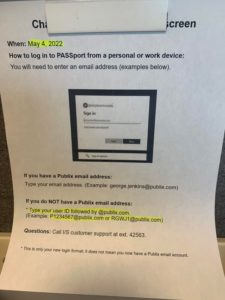
Publix Employees have to follow the new login instructions to access the PASSport system online from their personal or work devices:
- With the recent changes, Publix employees require an email address and a password to access the system.
- Employees have to enter their email addresses.
- If you have a Publix email address, it might look like (george.jerkins@publix.com)
- If you DON’T have a Publix email address, Type the user-id followed by @publix.com (like RGW21@publix.com or P2359423@publix.com)
- The password is the same as your normal password. ie., Publix.org password.
For any questions: Call I/S Customer support service at ext. 42563.
NOTE: The email address needs to be used for login formats only. It DOESN'T mean that you have a Publix Email Account.